Multiple graphs on a chart
Generally, to add an additional graph to a chart you should use the addSeries method.
As a parameter, the method takes an object of the graph you'd like to add to the chart. The graph is specified in a standard way.
| Single graph | Multiple graphs |
|---|---|
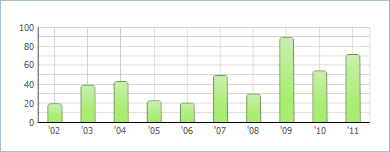 | 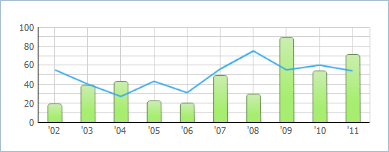 |
var barChart = new dhtmlXChart({ view:"bar", container:"chartBox", value:"#sales#", color: "#58dccd", xAxis:{ template:"'#year#" } }); | var barChart = new dhtmlXChart({..}); barChart.addSeries({ view: "line", item:{ radius:0 }, line:{ color:"#36abee" }, value:"#sales3#" }); |
If you add to the chart a graph of the same type, you can omit the view attribute:
| Single graph | Multiple graphs |
|---|---|
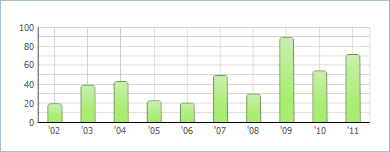 | 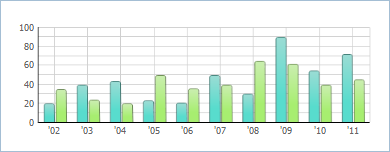 |
var barChart = new dhtmlXChart({ view:"bar", container:"chartBox", value:"#sales#", xAxis:{ template:"'#year#" } }); | var barChart = new dhtmlXChart({..}); barChart.addSeries({ value:"#sales2#", color:"#a7ee70" }); |
Related methods
- addSeries - adds the new data property representation
- hideSeries - hides a series with the specified index
- showSeries - shows a series with the specified index