newcolumn
Allows to create a new column of items.
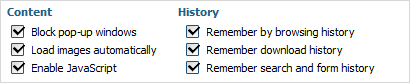
Attributes
- offset - (integer) sets the distance between columns
Just write
{type:"newcolumn"}
and all further items will be placed into next column. In such way you can create any number of columns.
formData = [ {type:"settings", position:"label-right"}, {type: "label", label: "Content"}, {type: "checkbox", label: "Block pop-up windows", checked: true}, {type: "checkbox", label: "Load images automatically", checked: true}, {type: "checkbox", label: "Enable JavaScript", checked: true}, {type: "newcolumn", offset:20}, {type: "label", label: "History"}, {type: "checkbox", label: "Remember by browsing history", checked: true}, {type: "checkbox", label: "Remember download history", checked: true}, {type: "checkbox", label: "Remember search and form history", checked: true} ];