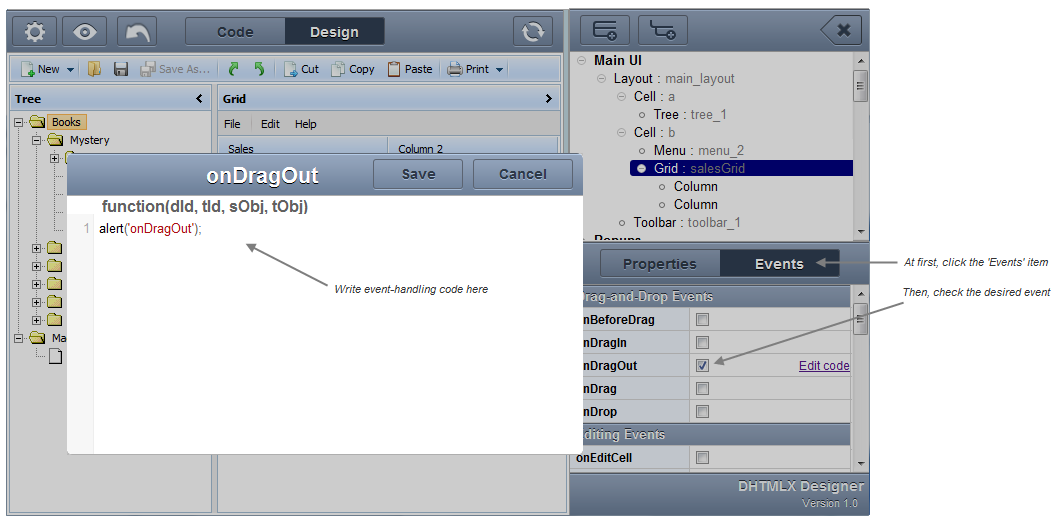Event handling
All the time when you interact with User Interface different events occur. According to occurred events, the appropriate event-handling code is executed. To define what event occurs you need to add the related event handlers.
To get a list of available events you should make the following steps:
- In the Components tree select a component which related events you wish to get.
- Check an event you wish to handle.
- After you check an event, a window with the initial event-handling code will be opened.
- In the opened window write the desired event-handling code and click the button Save to save changes or Cancel to cancel them.
To edit event handler: - In a row with the appropriate event, click on the Edit item. A window with the event-handling code will be opened.
- In the opened window write the desired code and click the button Save to save changes or Cancel to cancel them.
To delete event handler: - Uncheck an event which handler you wish to delete.